In this post, I would like like to talking about how to read, display and write multiple images using MATLAB.
To read, display and write multiple image, you first need to access them. For accessing the images you need to include dir() function. The dir() function takes two input as parameters, the first one is the address to the directory from where you want to access such images. The second one is to mention the type of images as shown in the below code.
After accessing the images you can then read, write and display all the images under that particular directory. To read, write and display all the images one-by-one you may include the following lines of code.
To read, display and write multiple image, you first need to access them. For accessing the images you need to include dir() function. The dir() function takes two input as parameters, the first one is the address to the directory from where you want to access such images. The second one is to mention the type of images as shown in the below code.
After accessing the images you can then read, write and display all the images under that particular directory. To read, write and display all the images one-by-one you may include the following lines of code.
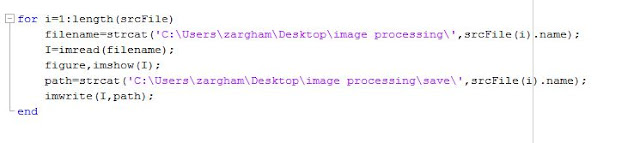
i am getting an error
ReplyDeletewait i will post it in a while sir
on youtube u have restricted the comments
ReplyDeletethe thing is its only reading and writing only one image
ReplyDeleteeven though i have so many images i dont know why, i cleared all the error which and i got and now i am stuck here